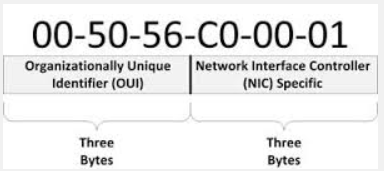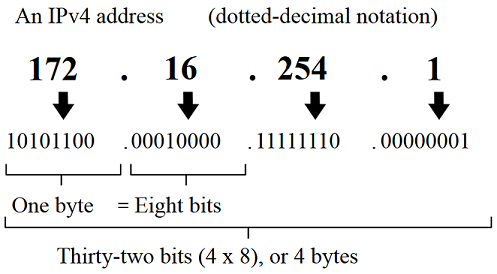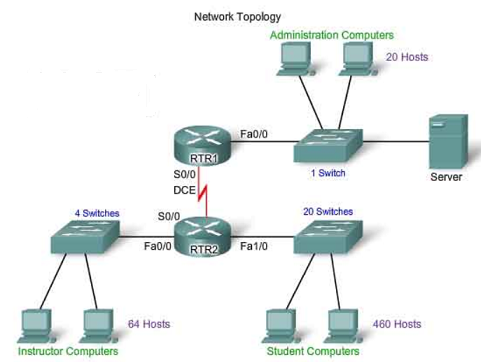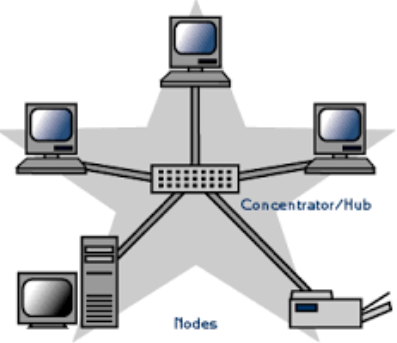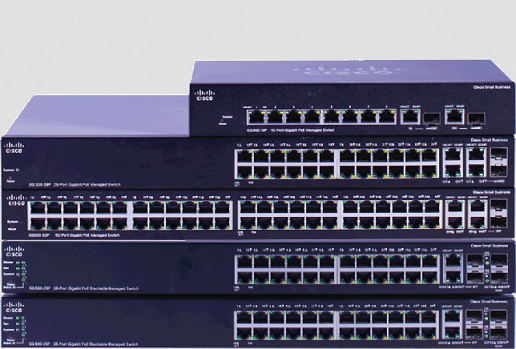Networking Basics and Software Defined Networks (SDN)
What is a network?
• A network consists of host devices such as computers, mobile devices, and printers that are connected by networking devices such as switches and routers. The network enables the devices to communicate with one another and share data
~~~~~~~~~~~~~~~~~~~~~~~~~~~~~~~~~
Understand Device Compatibility with Networking
Why do some devices work on networks and others do not?
• To connect to a network, each of your devices should have a Network Interface (NIC) card
• You can connect to a wired network with an Ethernet cable through RJ-45 port
• Each NIC card has a unique Media Access Control (MAC) address that identifies the physical device, also known as a physical address
◇ A MAC address is six bytes long, in hexadecimal format. The first three bytes are the vendor ID, and the last three bytes are the NIC ID
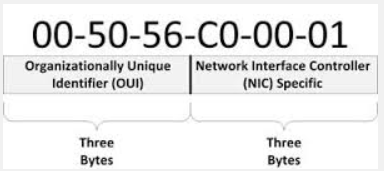
• A NIC card also has a Internet Protocol Address (IPv4) address. You can configure a static address, or the network card can get a dynamically-assigned address from a DHCP service on the network
• An IP address consists of four values, called octets, that range from 0 to 255 and are separated from each other by dots. An IP address must be unique on the network.
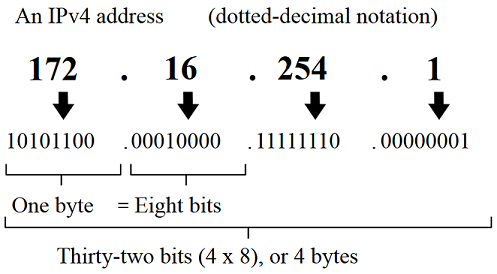
~~~~~~~~~~~~~~~~~~~~~~~~~~~~~~~~~
Understand How Devices Find Each Other
Scenario #1: On Different Subnet
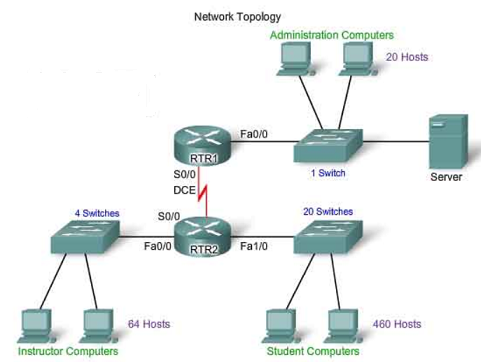
• The student computer will send the message request to its default gateway IP, belonging to the router. The network switch and router complete the following processes to send the data
1) MAC Address table
▪ The switch receives the message request and looks in its MAC Address Table for the MAC address associated with the router IP
▪ If the switch locates the MAC address, it sends the student message to the port connected to the router for further processing
▪ f the switch does not have the MAC address in its cache, it floods the request to all ports
2) ARP Cache
▪ The router receives the message request and looks in its ARP cache for the MAC address associated with IP
▪ If the router locates the MAC address and other identifying information, it sends the student message to the instructor computer
▪ If the router does not have the MAC address in its cache, it initiates an ARP Request to look for the IP address on all network devices
- If one of the devices has that IP address, the device sends an ARP response that identifies itself and includes the MAC address. The router then passes the message to that device
- if no devices connected to that router have a matching IP address, the router will drop the request
3) MAC Address table
▪ The switch receives the message request from the router and looks in its MAC Address Table for the MAC address associated with the instructor's computer
▪ If the switch locates the MAC address, it sends the student message to the port connected to the computer
▪ If the switch does not have the MAC address in its cache, it floods the request to all ports
Scenario #2: On Same Subnet
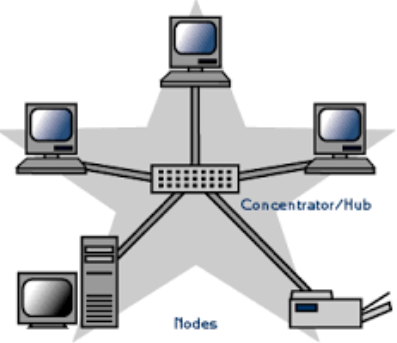
• This simple network does not include a router, but may connect the devices via a switch or a hub
• To be "on the same segment" means that an IPv4 address can be found without the need to route to another network segment
1) ARP cache
▪ The user computer looks in its ARP cache for the MAC address associated
▪ If the computer locates the MAC address and other identifying information, it sends the data to the MAC address of the printer
▪ If the computer does not have the MAC address in its table, it initiates an ARP request
- The user computer sends an ARP Request to look for the IP address
- The printer receives the request and sends an ARP Response that identifies itself and includes the MAC address
- The computer sends the data to the MAC address of the printer
2) MAC address table
▪ The switch receives the message request and looks in its MAC Address Table for the MAC address associated with the printer
▪ If the switch locates the MAC address, it sends the message out the port connected to the printer
▪ If the switch does not have the MAC address in its cache, it floods the request to all ports
~~~~~~~~~~~~~~~~~~~~~~~~~~~~~~~~~
Hub vs. Switch
• Hubs do not have an ARP cache and cannot use ARP
• Hubs always broadcast data to all ports, which can saturate the network, consume bandwidth
• Many switches have a feature called microsegmentation that provides the same bandwidth to all connected devices
• With microsegmentation, network traffic flows smoothly without collisions
• Switches often provide many configuration options, while hubs offer little or no configuration
~~~~~~~~~~~~~~~~~~~~~~~~~~~~~~~~~
What are switches, routers, and interfaces and how are they configured?
Switch characteristics and behavior
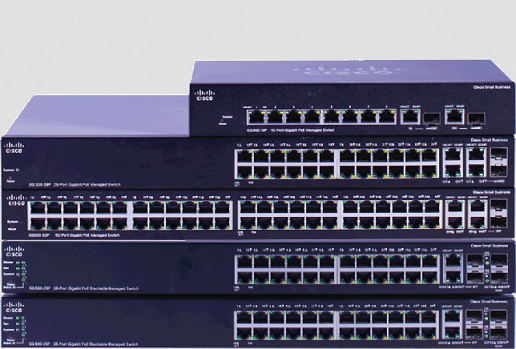
• A switch is a Layer 2 (Data Link Layer) device, so most interfaces do not have IPv4 addresses
• Switches have the following characteristics:
◇ RJ45 ports connect to other devices such as a router, switches, and other network hosts (e.g., computers and printers). Each port has a configurable software interface
◇ ARP determines with which device it should exchange data
◇ Microsegmentation prevents network data collisions and improves traffic flow
◇ Interfaces can be configured to create networks such as Virtual LANs (VLANs)
◇ No IP addresses are present in the configuration
Router characteristics and behavior

• A router is a Layer 3 (Network Layer) device. Most of its interfaces have IPv4 addresses
• Routers have the following characteristics:
◇ RJ45 ports connect to other routers or switches. Each port has a configurable software interface.
◇ A routing table determines which switch or router should receive data. It routes data to the proper network device.
◇ Interfaces and other features such as routing tables, and network address translation can be configured by an administrator. Configuration is not covered in this Learning Lab
• Each interface has an IP address in the configuration
Interfaces
• Each physical RJ45 portal has at least one interface that can be configured
• A network engineer can configure and activate or deactivate an interface via a terminal or command line interface
• Configure virtual interfaces, trunk ports, virtual LANs, attaching policies and functionality to various interfaces, and more
~~~~~~~~~~~~~~~~~~~~~~~~~~~~~~~~~
Understand SDN and REST in the Context of Networking
Software-Defined Networks (SDN)
• A Software Defined Network (SDN) uses networking software to configure the network
• SDN separated the data plane and control plane to enable completion of network configuration and decisions through a remote control plane
Representational State Transfer (REST)
• Network engineers use software that connects to these APIs to configure switches and routers dynamically Index
Index