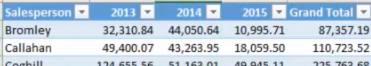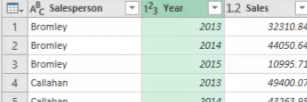/* Open source (from Excel Window)*/
Data > From Table / Range
/* Unpivot and related commands */
/* (from Power Query Editor) */
Transform > icon Unpivot
Transform > Split Column
Transform > Format > Trim
Transform > Pivot Column
Transform > Tranpose
Transform > Fill > Down
Transform > Merge Columns
(icon on the left of a column)Use first row as headers
Add Column > Index Column
Transform > Fill > Up
File > Close & Load